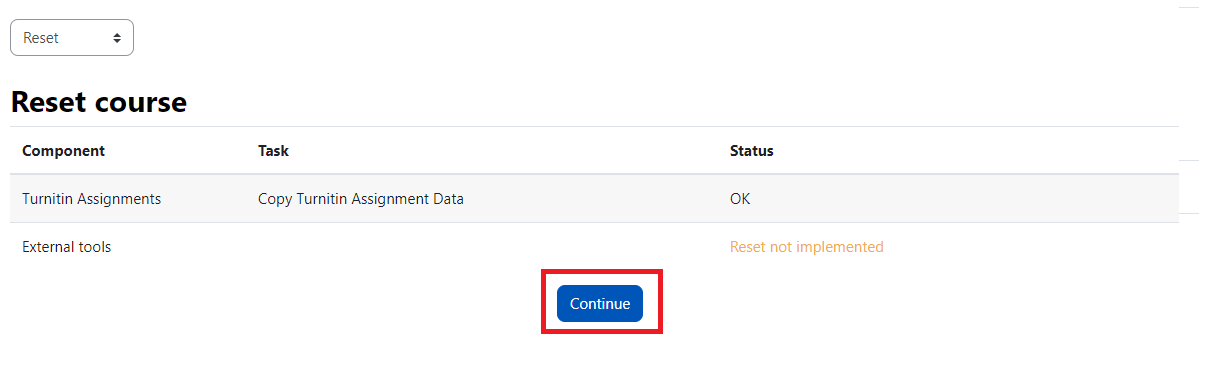Course Editing
Completion requirements
- Editing course settings
- Item edit tools
- Course visibility
- Gradebook visibility
- Blocks
- Importing content
- Resetting a course
7. Resetting a course
Resetting a course will clear user data from all assignments. This must be performed to reset user data for TurnItIn assignments that have been imported from previous courses. This clears to old user data and allows the new students in the course access to the assignment. Resetting can also help you reset the course dates.
Click "More" in the secondary header and select "Course reuse" in the dropdown.

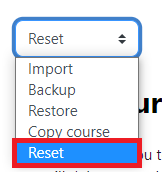
In the general section check that the course match your courses dates.
Scroll down the page to the "TurnItIn" section.
Ensure the "Select Option" box reads "Copy TurnItIn Assignment (Create Duplicates, New Trunitin Class)"
Check box next to "Use new assignment dates" Note: you will need to double check the assignment dates within the assignment settings.
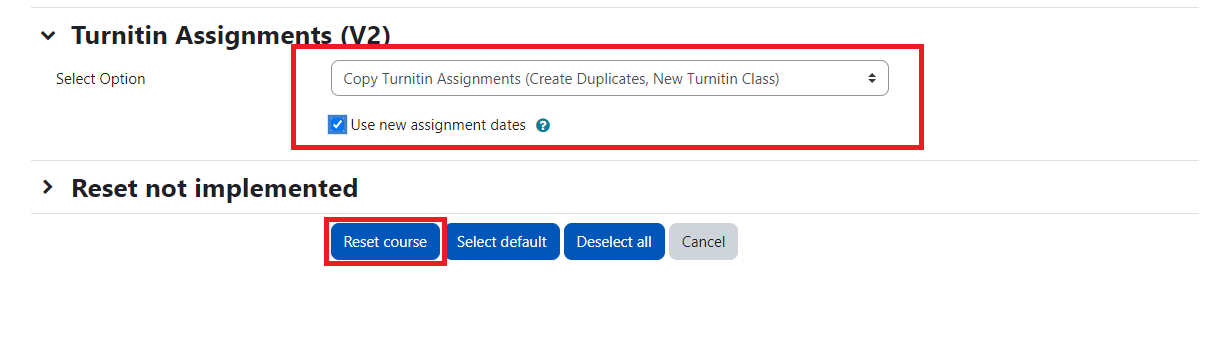
On the next page, click "Continue" to complete the reset.